In this guide, I will show you simple tips to stop and remove containers, docker images, and values.
In this guide, I will show you simple tips to stop and remove containers, docker images, and values.
List all Docker Images
docker images -q
Removing Docker Image or images
// to remove one specific image
docker rm image1
// to remove two (more) specific images, just mention list
docker rm image1 image2
Removing All Docker Image
docker rmi $(docker images -q)
Remove a container(s)
// to remove one specific container
docker rm container1
// to remove two (more) specific container, just mention list
docker rm container1 container2
Remove a container and its volume
docker rm -v container_name
List all containers (only IDs)
docker ps -aq
Stop all running containers
docker stop $(docker ps -aq)
Remove all containers
docker rm $(docker ps -aq)
Remove all exited containers
docker rm $(docker ps -a -f status=exited -q)
Remove containers using more than one filter
docker rm $(docker ps -a -f status=exited -f status=created -q)
Clean all in one command
docker system prune


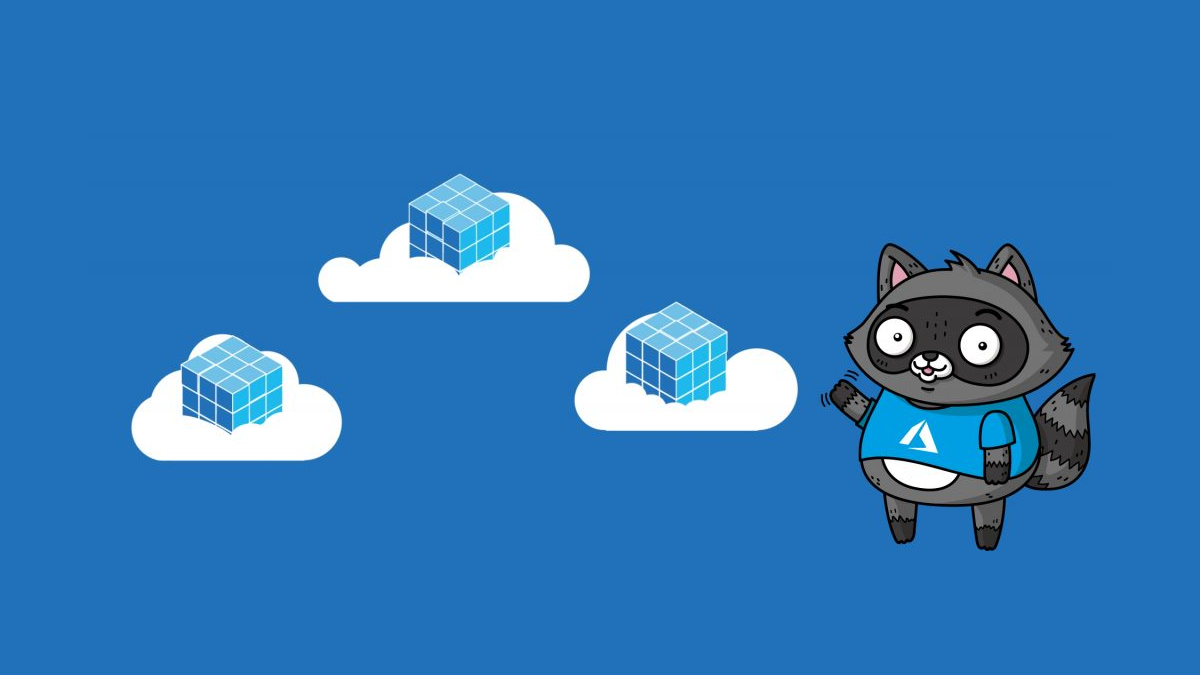
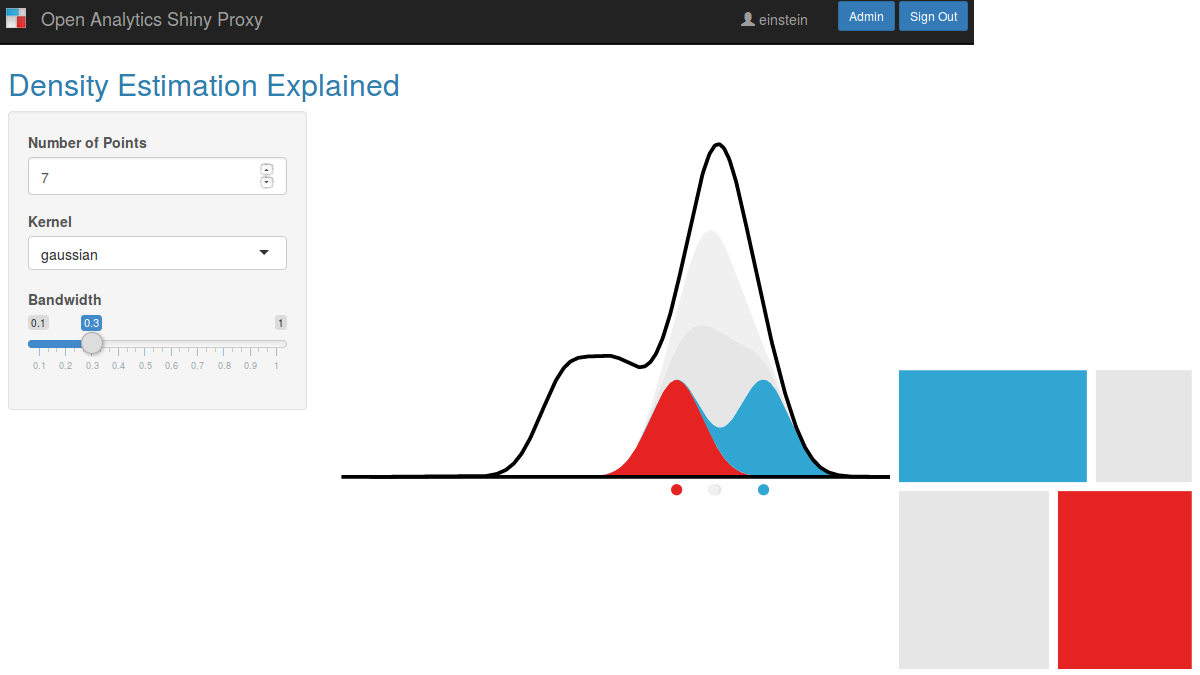

One thought on “Useful Docker commands”