In the last couple of weeks, I started to create posts about F#. Today, Microsoft has just announced some updates to F# 5 and F# tools update! They shipped a lot of preview features since F# 5 preview 1, and they have all been stabilizing since that release. Today, we’re happy to announce some minor additions to F# 5 and talk about some pretty cool performance work we’ve been doing.
Here’s how you get the latest release:
- Install the latest .NET 5 preview SDK
- Install Jupyter Notebooks for .NET
If you’re using Visual Studio on Windows, you’ll need both the .NET 5 preview SDK and Visual Studio Preview installed.
Using F# 5 preview
You can use F# 5 preview via the .NET 5 preview SDK, or through the .NET and Jupyter Notebooks support.
If you’re using the .NET 5 preview SDK, check out a sample repository showing off some of what you can do with F# 5. You can play with each of the features there instead of starting from scratch.

If you’d rather use F# 5 in your own project, you’ll need to add a LangVersion property with preview as the value. It should look something like this:
<Project Sdk="Microsoft.NET.Sdk">
<PropertyGroup>
<OutputType>Exe</OutputType>
<TargetFramework>net5.0</TargetFramework>
<LangVersion>preview</LangVersion>
</PropertyGroup>
<ItemGroup>
<Compile Include="Program.fs" />
</ItemGroup>
</Project>
Alternatively, if you’re using Jupyter Notebooks and want a more interactive experience, check out a sample notebook that shows the same features, but has a more interactive output.
F# 5 and F# tools update are available for today. Download them and if you want to give us a feedback, please you our forum.

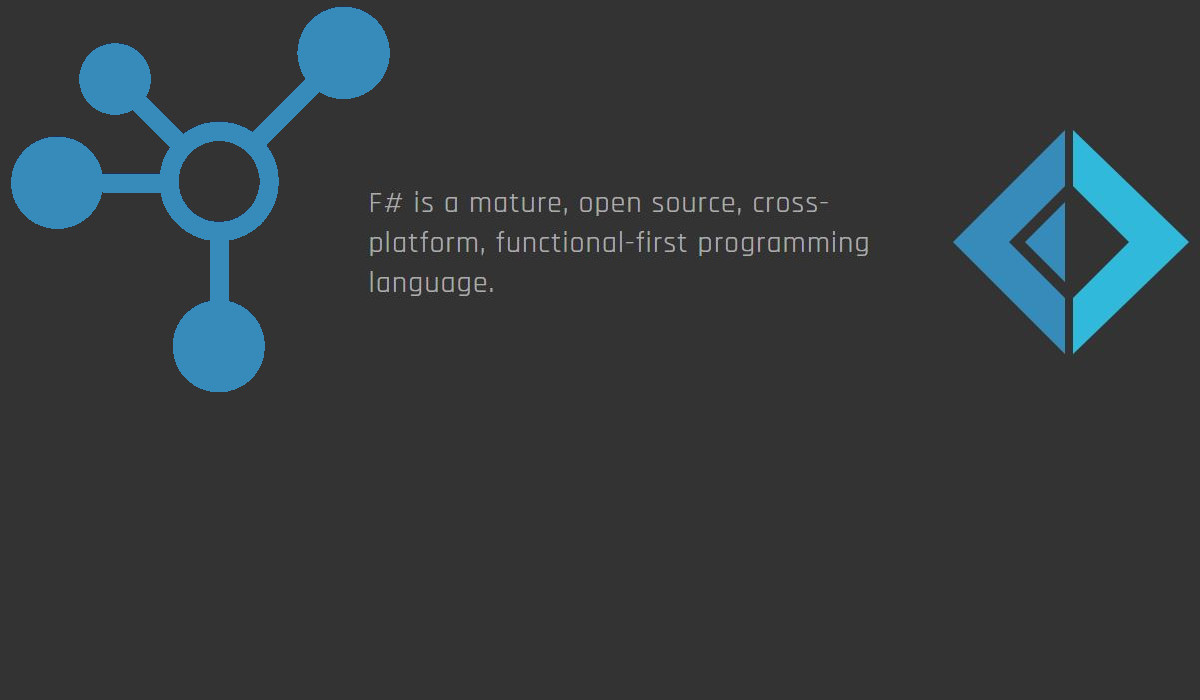


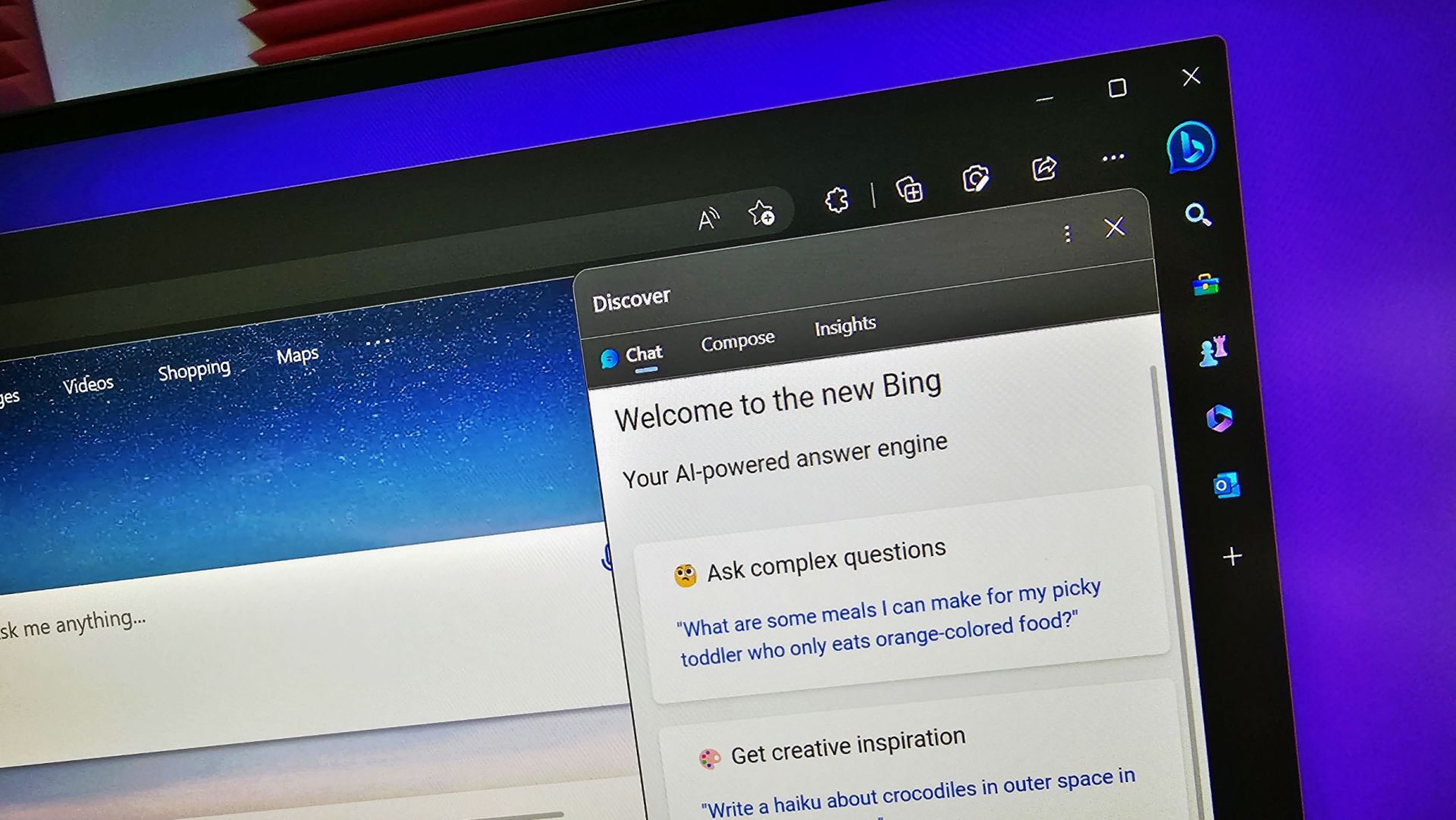
One thought on “F# 5 and F# tools update”