In this post, I explain how creating .NET Core API with versioning in your ASP.NET projects. This post is helping me to add more functionalities in the AdminLTE project that I discuss in other posts (click here to see all posts). The source code of this post is on GitHub. In this blog I often talk about Swagger: here few links.
One of the major challenges surrounding exposing services is handling updates to the API contract. Clients may not want to update their applications when the API changes, so a versioning strategy becomes crucial. A versioning strategy allows clients to continue using the existing REST API and migrate their applications to the newer API when they are ready.
One way to version a REST API is to include the version number in the URI path.
This solution uses URI routing to point to a specific version of the API. Because cache keys (in this situation URIs) are changed by version, clients can easily cache resources. When a new version of the REST API is released, it is perceived as a new entry in the cache.
First let’s go creating .NET Core API with versioning.
.NET Core API with versioning
First, create new project “ASP.NET Core Web Application” then choose template “API”.
Run the project, it will open the browser and display json data, and see the url of the API, it doesn’t have version number
Now, let’s add versioning on the API
- Open Package Manager, find
Microsoft.AspNetCore.Mvc.VersioningandMicrosoft.AspNetCore.Mvc.Versioning.ApiExplorerthen click install - On controller, above controller name, add below attributes
[ApiVersion("1.0")]
[Route("api/v{version:apiVersion}/[controller]")]
- On
Startup.csclass, add below codes onConfigureServicesmethod
services.AddApiVersioning(
options =>
{
// reporting api versions will return the headers "api-supported-versions" and "api-deprecated-versions"
options.ReportApiVersions = true;
});
services.AddVersionedApiExplorer(
options =>
{
// add the versioned api explorer, which also adds IApiVersionDescriptionProvider service
// note: the specified format code will format the version as "'v'major[.minor][-status]"
options.GroupNameFormat = "'v'VVV";
// note: this option is only necessary when versioning by url segment. the SubstitutionFormat
// can also be used to control the format of the API version in route templates
options.SubstituteApiVersionInUrl = true;
});
Then run the project, it will display not found page, this is caused by we add versioning on our API, so we need to add version api/v1 before action name. So, we need to change the url. For example, before my api endpoint was by default https://localhost:44398/weatherforecast, now it is changed into https://localhost:44398/api/v1/weatherforecast
This is the result.

Now let’s try adding same endpoint with different version, you could do this by adding new method on controller with attribute [ApiVersion(“{versionNumber”)]
Now our controller will have 2 methods.
[HttpGet]
public IEnumerable<WeatherForecast> Get()
{
var rng = new Random();
return Enumerable.Range(1, 5).Select(index => new WeatherForecast
{
Date = DateTime.Now.AddDays(index),
TemperatureC = rng.Next(-20, 55),
Summary = Summaries[rng.Next(Summaries.Length)]
})
.ToArray();
}
[HttpGet]
[ApiVersion("2.0")]
public IEnumerable<WeatherForecast> GetV2()
{
var rng = new Random();
return Enumerable.Range(1, 5).Select(index => new WeatherForecast
{
Date = DateTime.Now.AddDays(index),
TemperatureC = rng.Next(1, 10),
Summary = Summaries[rng.Next(Summaries.Length)]
})
.ToArray();
}
Run project, we will have different result onhttps://localhost:44398/api/v1/weatherforecast and https://localhost:44398/api/v2/weatherforecast

Swagger UI with versioning
- First open package manager, find Swashbuckle.AspNetCore then click install
- On root of project, add new class
ConfigureSwaggerOptions
using Microsoft.AspNetCore.Mvc.ApiExplorer;
using Microsoft.Extensions.DependencyInjection;
using Microsoft.Extensions.Options;
using Microsoft.OpenApi.Models;
using Swashbuckle.AspNetCore.SwaggerGen;
using System;
namespace NETCoreAPIVersionAndSwaggerUI
{
public class ConfigureSwaggerOptions : IConfigureOptions<SwaggerGenOptions>
{
readonly IApiVersionDescriptionProvider provider;
public ConfigureSwaggerOptions(IApiVersionDescriptionProvider provider) => this.provider = provider;
/// <inheritdoc />
public void Configure(SwaggerGenOptions options)
{
foreach (var description in provider.ApiVersionDescriptions)
{
try
{
options.SwaggerDoc(description.GroupName, CreateInfoForApiVersion(description));
}
catch (Exception)
{
}
}
}
static OpenApiInfo CreateInfoForApiVersion(ApiVersionDescription description)
{
var info = new OpenApiInfo()
{
Title = "Web Api Gateway",
Version = description.ApiVersion.ToString()
};
if (description.IsDeprecated)
{
info.Description += " This API version has been deprecated.";
}
return info;
}
}
}
Then, on root of project add new class SwaggerDefaultValues and this is the implementation
using Microsoft.AspNetCore.Mvc.ApiExplorer;
using Microsoft.OpenApi.Models;
using Swashbuckle.AspNetCore.SwaggerGen;
using System;
using System.Collections.Generic;
using System.Linq;
using System.Threading.Tasks;
namespace NETCoreAPIVersionAndSwaggerUI
{
public class SwaggerDefaultValues : IOperationFilter
{
public void Apply(OpenApiOperation operation, OperationFilterContext context)
{
var apiDescription = context.ApiDescription;
operation.Deprecated |= apiDescription.IsDeprecated();
if (operation.Parameters == null)
{
return;
}
foreach (var parameter in operation.Parameters)
{
var description = apiDescription.ParameterDescriptions.First(p => p.Name == parameter.Name);
if (parameter.Description == null)
{
parameter.Description = description.ModelMetadata?.Description;
}
parameter.Required |= description.IsRequired;
}
}
}
}
Next, on Startup.cs, add below codes above constructor
static string XmlCommentsFileName
{
get
{
var fileName = typeof(Startup).GetTypeInfo().Assembly.GetName().Name + ".xml";
return fileName;
}
}
And then, at method ConfigureServices, add below codes
services.AddTransient<IConfigureOptions<SwaggerGenOptions>, ConfigureSwaggerOptions>();
services.AddSwaggerGen(
options =>
{
// add a custom operation filter which sets default values
options.OperationFilter<SwaggerDefaultValues>();
// integrate xml comments
options.IncludeXmlComments(Path.Combine(Path.GetDirectoryName(Assembly.GetEntryAssembly().Location),
XmlCommentsFileName));
options.AddSecurityDefinition("Bearer", new OpenApiSecurityScheme
{
In = ParameterLocation.Header,
Description = "Please insert JWT with Bearer into field",
Name = "Authorization",
Type = SecuritySchemeType.ApiKey
});
options.AddSecurityRequirement(new OpenApiSecurityRequirement {
{
new OpenApiSecurityScheme{
Reference = new OpenApiReference
{
Type = ReferenceType.SecurityScheme,
Id = "Bearer"
}
},
new string[] { }
}
});
});
Finally, in the same Startup.cs class change method Configure into
app.UseSwagger();
app.UseSwaggerUI(options =>
{
// build a swagger endpoint for each discovered API version
foreach (var description in provider.ApiVersionDescriptions)
{
options.SwaggerEndpoint($"/swagger/{description.GroupName}/swagger.json",
description.GroupName.ToUpperInvariant());
}
});
Now, I want to generate the XML documentation to use as description in the SwaggerUI. For that, right click on project on Solution explorer, choose Properties, navigate to tab Build, check XML documentation file then save.

Now, run the project. Then, navigate to https://localhost:44398/swagger and it will display SwaggerUI with versioning number.

Conclusion
In conclusion, I hope I gave you a good idea of how creating .NET Core API with versioning to add to your projects. The source code of this post is on GitHub.



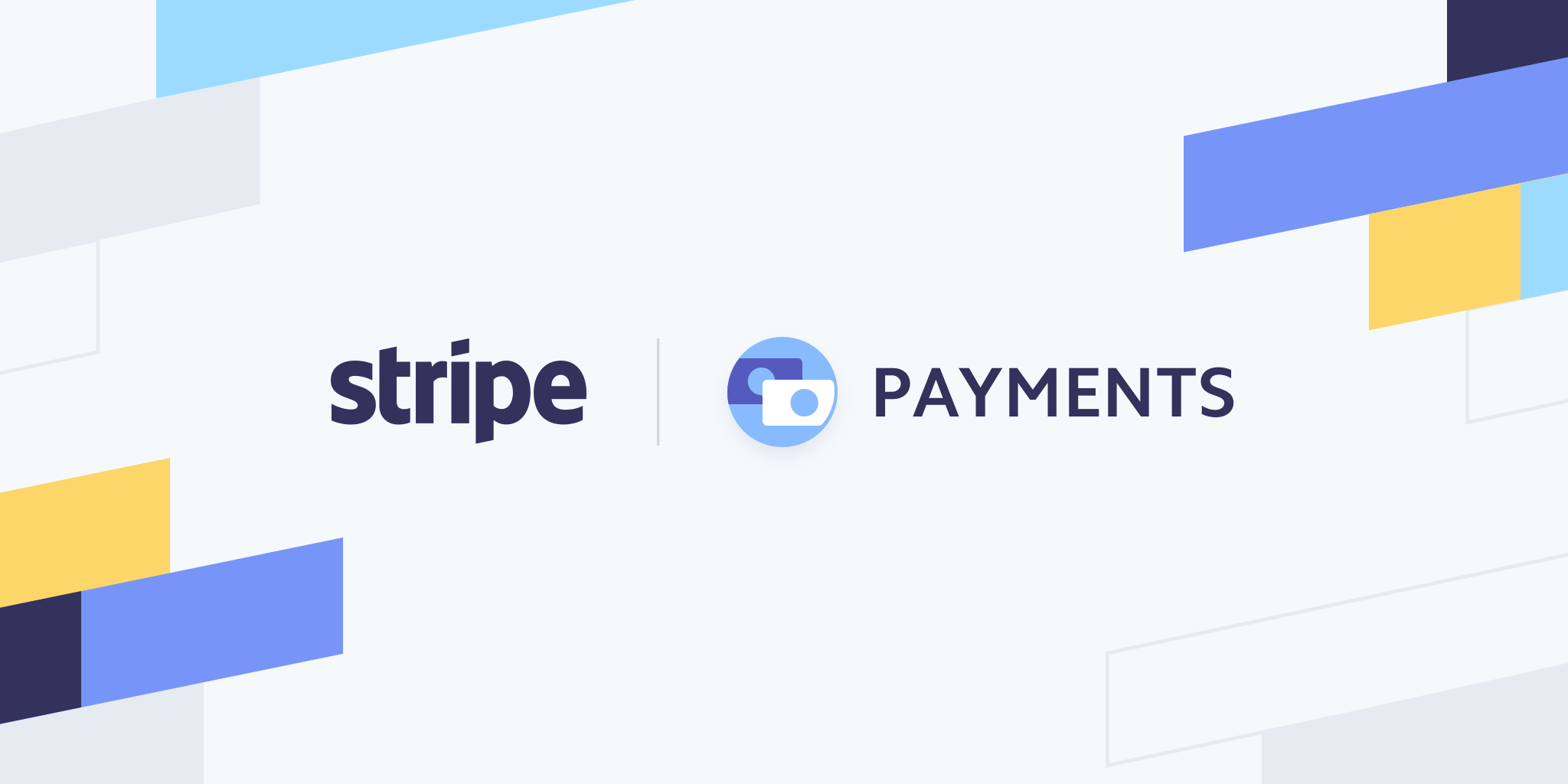
One thought on “Creating .NET Core API with versioning”