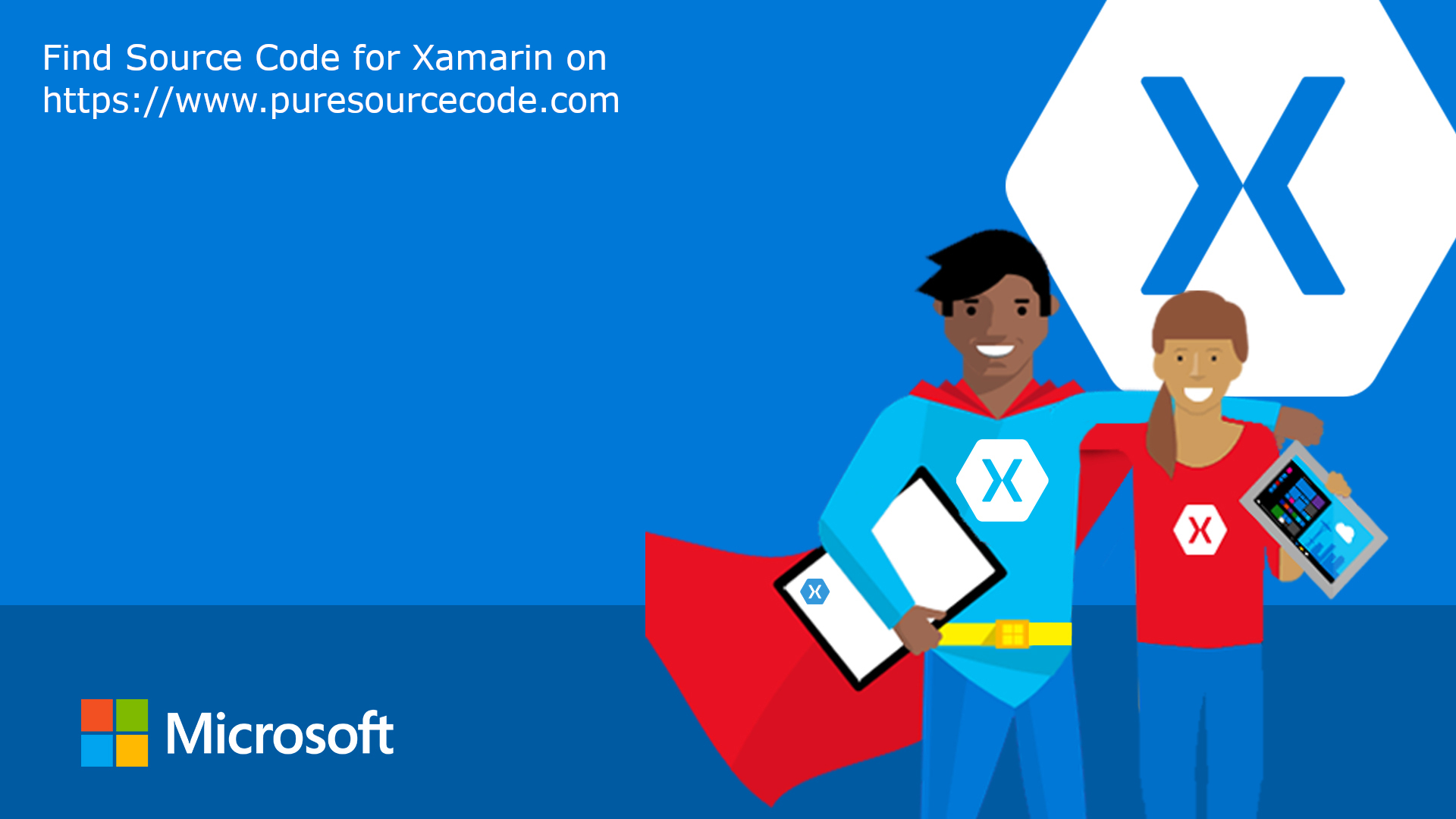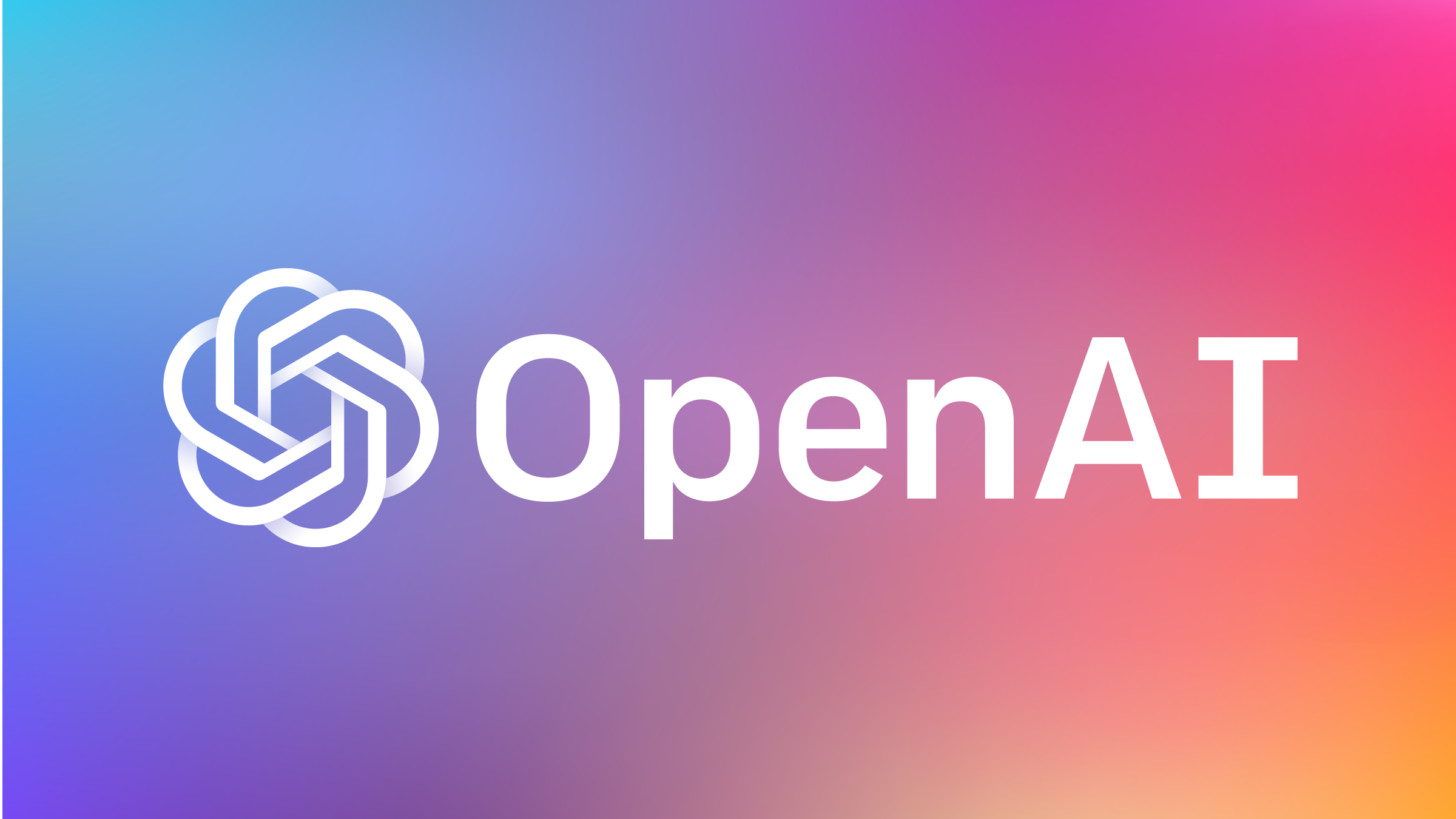Apple introduced with iOS 11 a new UI in particular for larger titles: if you open your email, you see at the top a large title. That sit in the Navigation Bar and can be scrolled away when more space is needed. We can enable large titles with a renderer.
For this example, I only created a new project and added the following renderer in the iOS project under Renderers folder. You can easily add to all your solution the following renderer in your iOS project:
using System;
using YourProject.iOS.Renderers;
using UIKit;
using Xamarin.Forms;
using Xamarin.Forms.Platform.iOS;
[assembly: ExportRenderer(typeof(NavigationPage),
typeof(CustomNavigationRenderer))]
namespace YourProject.iOS.Renderers
{
public class CustomNavigationRenderer : NavigationRenderer
{
protected override void OnElementChanged(
VisualElementChangedEventArgs e)
{
base.OnElementChanged(e);
// Enables iOS 11 new Large Titles system-wide
if (UIDevice.CurrentDevice.CheckSystemVersion(11, 0))
{
// Enable Large Titles
NavigationBar.PrefersLargeTitles = true;
// Adopt same TextAttributes as for normal titles
// beacuse Xamarin.Forms NavigationPage
// does not have a dedicated property for this yet
UINavigationBar.Appearance.LargeTitleTextAttributes =
new UIStringAttributes {
ForegroundColor =
(Element as NavigationPage)?.
BarTextColor.ToUIColor() };
}
}
}
}

Happy coding!